Neopets Mobile Beta
As the digital landscape shifts away from Flash, Neopets introduced the Mobile Beta (also referred to as the Neopets Flash-free Beta) to provide a more modern, mobile-friendly experience. This update came as a result of Adobe Flash support ending on December 31, 2020. Here’s a comprehensive guide to the Mobile Beta, what changes it brings, and how it affects your Neopets experience.

What is the Neopets Mobile Beta?
The Neopets Mobile Beta is the revamped, Flash-free version of the classic Neopets site. With the end of Flash support in 2020, the beta version was introduced as a transition to HTML5 for a smoother, more accessible experience, particularly for mobile devices. The Mobile Beta is designed to be a more user-friendly platform without relying on the outdated Flash plugin.
You can read more about the shift away from Flash and the update process through the following links:
Why Is Neopets Moving to the Mobile Beta?
As announced in Neopets Editorial Issue 916, all players are required to switch to the Mobile Beta due to the discontinuation of Flash. The Flash version of Neopets was becoming obsolete and incompatible with modern web standards, so TNT (The Neopets Team) has worked on this new Flash-free interface as part of the site’s ongoing improvements.
Here’s a breakdown of the transition:
- Neopets Beta Transition Related Links:
Can I Still Access Neopets Classic?
While the Neopets Mobile Beta is the new default, there are still ways to access certain classic features through workarounds. However, these are likely to be patched over time, so take advantage while you can.
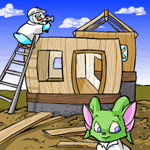
For example, you can add an “/x” to the end of the URL to return to the Neopets Classic site, or use Classic Links for specific pages:
What’s Missing in Neopets Beta?
Not all features have been fully converted to the Mobile Beta just yet. As the transition continues, some areas are still under development:
- Classic Games: Currently, only a few of the Flash games have been converted to HTML5. The most popular ones will eventually be part of the new Games Room.
- Random Events: These are currently disabled, though Random Event avatars with interactive requirements, like the Sloth! avatar, remain active.
- NeoHomes 3.0: Classic NeoHomes (both 1.0 and 2.0) were Flash-based and will be replaced by a new system. Players are advised to clear their sheds before the new update launches.
Key Features and Changes in Neopets Beta
- Themes: You can customize your Neopets Beta theme via the Settings/Preferences section. However, not all themes have been converted yet.
- Petpetpets (P3s): It is now possible to attach Petpetpets to your Petpets, a feature that’s fully supported in the Mobile Beta.
- Avatar and Game Trophies: The Mobile Beta does not currently award Game Avatars, but you can still earn them on the Classic Gamesroom.
- Neocash Items: To see Neocash items in your inventory, use the toggle in the top-right corner to swap between NP items and NC items.
- NC Album: Not all NC items have been fully integrated into the new system, so you may find certain items missing or unresponsive in your NC Album.
Problems You Might Encounter in Neopets Beta
While the Mobile Beta is a work in progress, there are a few known bugs and limitations:
- Customization Issues: If you have Unconverted (UC) pets, you may notice they don’t look or save properly in the Beta Customization application.
- Missing Items in Closet: Items may be missing or not showing correctly in your Closet due to either conversion issues or because they’re saved in other areas like your Safety Deposit Box or Gallery.
- Game Score Submissions: For certain games, score submissions are disabled. If you experience issues, it could be due to too-quick submissions, absurdly high scores, or a reset at Midnight NST.
What to Expect Moving Forward
Neopets is still transitioning, and the Mobile Beta will continue to evolve. Some features are yet to be added, while others are being redesigned for a smoother experience. Here’s a look at what’s coming:

- Future Game Conversions: More Flash games will eventually be converted to HTML5.
- Additional Features: Future plans include NC Featured Game Tickets, new Game Rewards, and Clickable The Phantom Orange Shirt Guy appearances.
- Known Bugs & Future Updates: Keep an eye on the Release Notes for updates, and be patient as TNT works out any issues.
FAQs
- Can I still play old Flash games in the Beta? While most Flash games are transitioning to HTML5, the Classic Gamesroom is still available for those who prefer the Flash versions.
- Is there a way to mute the news on the homepage? Currently, there’s no feature to mute the News section, and it’s unclear if one will be introduced in the future.
- Are ads gone from the Beta? For now, Neopets Beta has minimal to no ads.
- Can I submit scores for both converted and classic games? No, players are only allowed to submit scores for either converted games or classic games on the same day, not both.
The transition to Neopets Mobile Beta represents a significant shift for the Neopets platform, but it promises a better, more mobile-friendly experience going forward. While some features are still being worked on, Neopets fans can look forward to a more stable and accessible site in the future.